SkyGlue Sending GA Data CRM
SkyGlue imports campaign data, traffic source data, and marketing info from Google Analytics into your CRM to help you understand where your leads came from. Once the data is imported, you know the exact revenue generated by each channel and how effective they are. It allows you to conduct the most accurate ROI analysis. With the key data intelligence in hand, you will be able to increase your marketing ROI and close more sales.
In addition, SkyGlue lets you:
1, Capture the entire click path of your customer, from first click to form submission; and understand your customer experience; know where confusions are and improve UX design with evidence;
2, Find the most effective sales path on your website;
3, Segment your subscriber list based on behavior and purchase history for targeted remarketing;
Sending GA data to Database and CRM via SkyGlue
You can either bring customer details (name, email, etc.) directly to your SkyGlue dashboard or insert the SkyGlue visitor click path report link into your CRM.
Below are two sample reports in SkyGlue when user details are captured. Sensitive data has been blurred for demonstration.
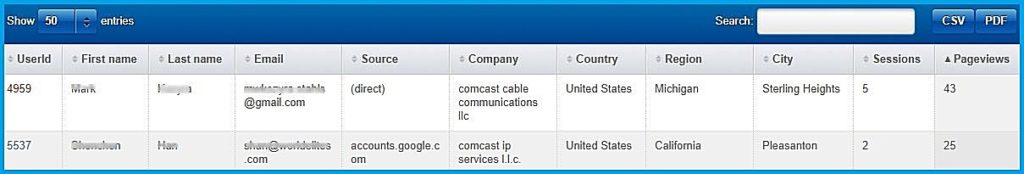
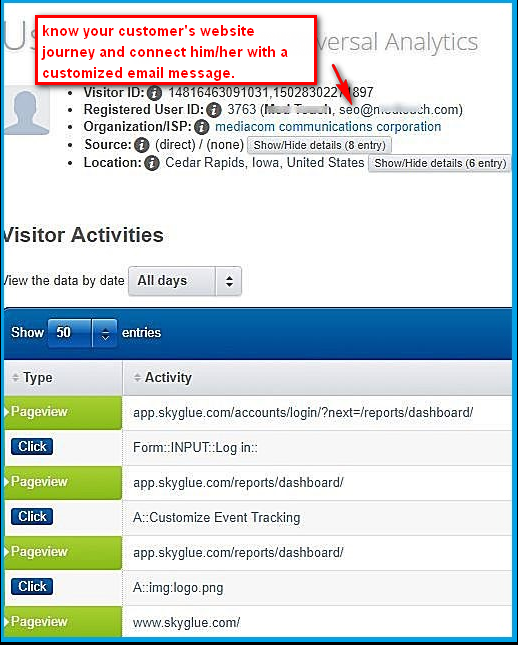
Below are sample screen captures from a client lead report in Salesforce CRM with campaign details and the SkyGlue customer web journey link. Sensitive data has been blurred for demonstration. The lead information and user website activities are collected by SkyGlue.
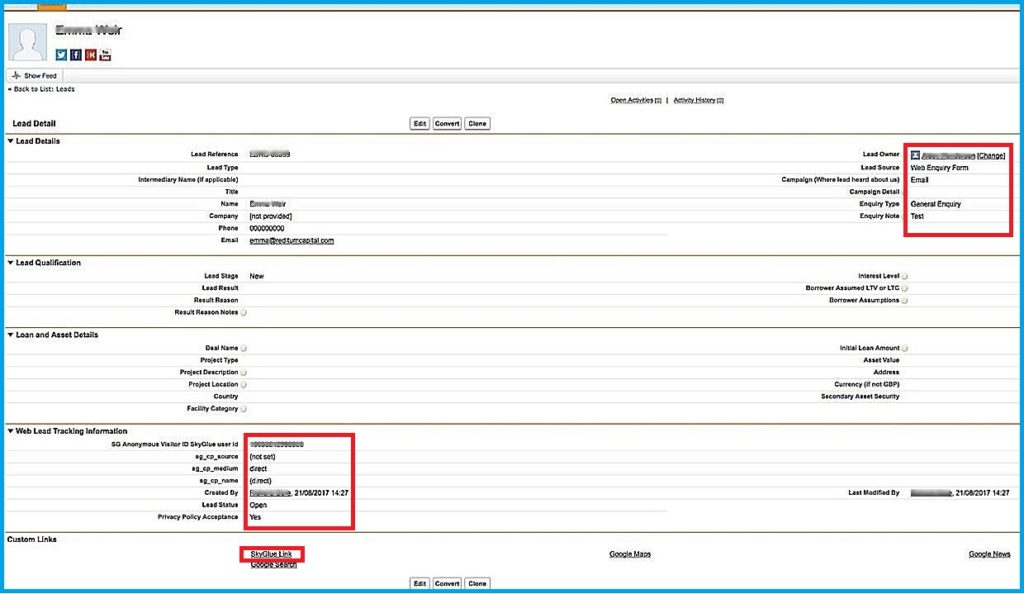
After clicking on the “SkyGlue link” under each lead, you will be able to view the SkyGlue visitor journey report.

